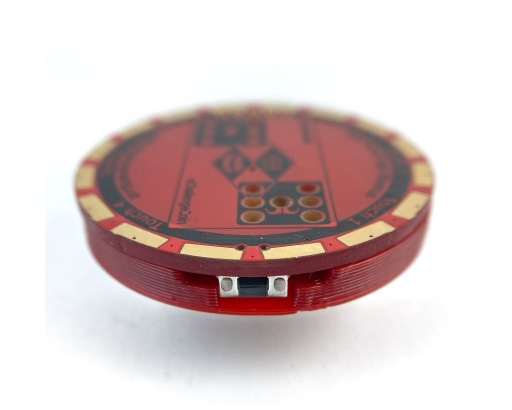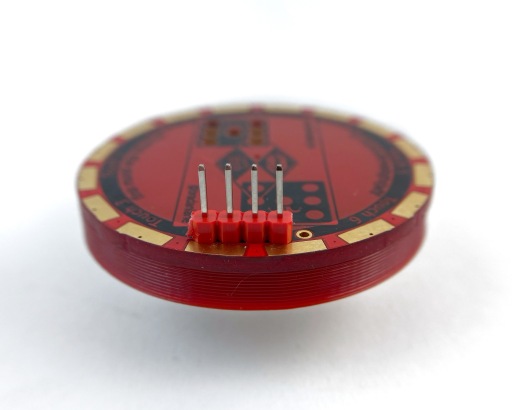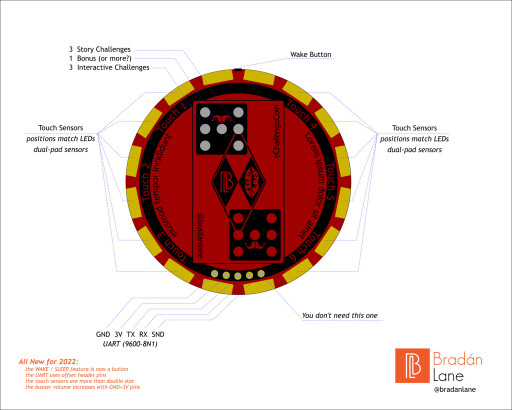More About the 2022 eChallengeCoin
What's New
The new eChallengeCoin has six touch sensors and seven LEDs.
The touch sensors are now more than twice the size of previous eChallengeCoins - each touch sensor is actually a pair of pads.
This should help fit normal sized fingers!
The buzzer has two volume levels - it's soft when powered by the battery and loud when connected with the 3V pin.
The WAKE / SLEEP feature is now a push button on the top edge and the IR transceiver is on the side of the button.
To activate the bonus you point the edge of your eChallengeCoin at another!
The UART interface is now a staggard pin header with standard 0.1" spacing. The staggard design eliminates the need to solder pins.
The 3 interactive challenges are back but with a twist. The first challenge requires no skills what so ever ... wink wink.
The first interactive challenge is so much fun it's also one of the three demos.
It makes for a fun game to play with friends.
What's Familiar
The 2022 eChallengeCoin continues the tradition with the same 44mm diameter and 6mm thickness.
The UART uses the GND, 3V, TX, and RX pins. (see the diagram for the layout or remove the backshell to see the printing on the PCB)
It is set for 9600-8N1.
It only outputs line-feed so you may need to configured your terminal to add the carriage-return.
The puzzle may be powered using the 3V and GND pads.
It will tolerate up to 3.3V.
The WAKE / SLEEP feature is now a button.
Press the button to WAKE the eChallengeCoin.
Press the button during a demo will put the puzzle back to sleep.
You will know the puzzle has recognized the button when all LEDs flash once.
Press the button during an interactive challenge's 'clue' phase will flash the LEDs and
then immediately skip to the 'answer' phase and wait for the user input.
This may be helpful when attempting a challenge again and it has a lengthy clue.
Some of the interactive puzzles have a long clue.
If you already know the clue and just want to skip to providing the answer,
you may use the wake button as previously described or you may touch all of the touch sensors together.
You will know the eChallengeCoin has detected this when all of the LEDs are illuminated.
Once you release all of the touch pads, the LEDs will go out and the eChallengeCoin will be ready for you to answer the clue.
When the eChallengeCoin wakes, it will show the current status.
The status includes which interactive challenges have been solved,
which story challenges have been solved, and if the bonus has been achieved.
A solid LED means a challenge is completed and the next challenge is shown with a blinking LED.
Touching any sensor will leave status mode and begin the next unfinished challenge.
The eChallengeCoin will go to sleep after a challenge has been completed or failed.
It will also go to sleep if idle for 60 seconds.
The idle time is extended to 5 minutes when in story mode.
The interactive challenges use a combination of the touch sensors, the LEDs, and the buzzer.
The layout of the LEDs use the left three LEDs to indicate the interactive challenges and the right three LEDs to indicate the stroy challenges. The center LED indicates the bonus.
The touch sensors are labeled with 1..3 on the left and 4..6 on the right.
The Touch-1 sensor corresponds to the top left LED and the Touch 4 sensor corresponds to the top right LED.
The 2022 eChallengeCoin has another story from the series
the Adventures of Sara Cladlow.
Within each story, you are tasked with solving the challenges Sara encounters.
The story is accessed through the UART connection on the eChallengeCoin.
The demo of the eChallengeCoin are activated by touching opposing sensors while waking the puzzle.
Once a demo has been activated, it remains active until it is deactivated - even though sleep/wake changes.
To return to the challenges, touch any single sensor while waking the puzzle.