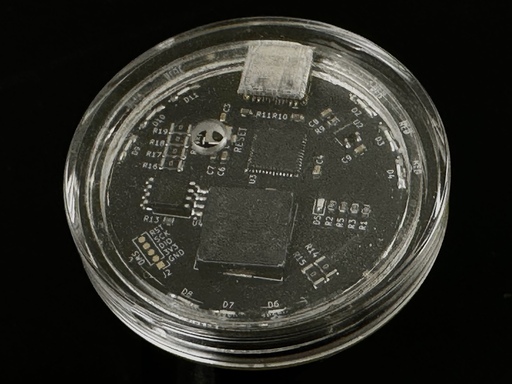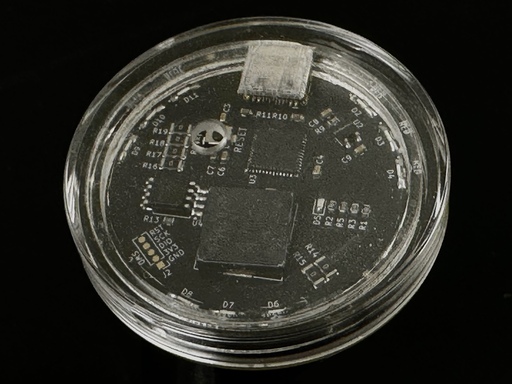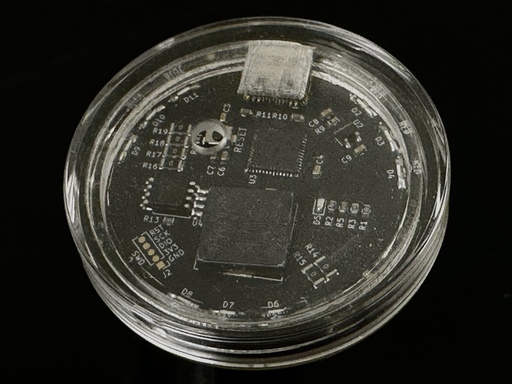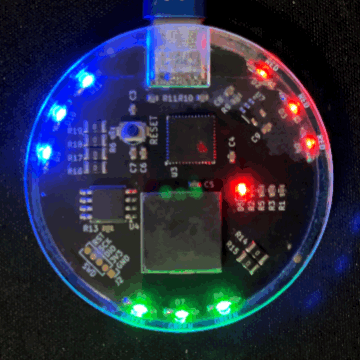More About the 2024 Christmas Ornament Coin
Three Kinds of Fun
The 2024 Christmas Coin is designed with Jolly Saint Nick on the face. The design this year is clad in gold (but don't go trying to melt it down)!
The case has a small hole at the top and there is an included hook for hanging on a tree.
The 2024 Christmas Coin comes with a text adventure game - Sara and the Christmas Maze. This is an adaptation of the 2024 eChallengeCoin game - Sara and the Dark Labyrinth.
The is like the classic text adventure games of the 1980s.
The game is accessed using a serial terminal program on your computer and the ornament has a USB connector.
When you first connect the 2024 Christmas Coin to a computer using a USB cable, the colored LEDs will slowly pulse.
The little red LED on the back will blick quickly.
Once the coin detects a connection from a serial terminal program, running on the connected computer, the little red LED will blink more slowly.
(there is video below showing the little red LED)
The text adventure game runs on the the 2024 Christmas Coin, the 2025 eChallengeCoin hardware, and likely future eChallengeCoins. It also will run on most development boards which use the Microchip SAMD21 microcontroller.
If you want to play the game and do not have one of the supported eChallengeCoins, one good option is the
Adafruit ItsyBitsy M0 Express.
It has the same SAMD21 microcontroller adn has a small FLASH chip which the game uses to store the player's progress.
Once you have the hardware, you can download the text adventure game Sara and the Dark Labyrinth.
Installing the game is easy. After downloading the UF2 ...
- Connect your 2025 eChallengeCoin or ItsyBitsy M0 board to your computer using a USB cable
- Press the reset button twice in relatively quick succession. After a few seconds, the red LED should pulse slowly. If it is pulsing quickly, then try again.
- A USB storage device will appear on your computer and the name will include 'BOOT'. Drag and drop the UF2 file onto the 'BOOT' drive.
- When the file transfer is complete, the red LED will stop pulsing and the device will reset. The red LED should start to blink quickly.
The game is now installed and ready to play.
The 2024 Christmas ornament may also be programmed with CircuitPython.
The ornament has three touch pads, three groups of LEDs, and a small speaker.
These combine to let the ornament be used as a mini macro-pad for your computer.
The first step is to add CircuitPython to the ornament.
(Note, this will erase the text adventure game.)
You will find CircuitPython for the 2024 Christmas ornament at the CircuitPython website.
Connect the ornament to your computer using a USB cable and then double-press the small button on the back.
The little red LED on the back will begin to pulse slowly.
(there is video below showing the button and little red LED)
You will see a new small mass storage device called 'COINBOOT'.
Copy the CircuitPython UF2 file to the mass storage device that appears.
The ornament will reboot and present as a USB drive named 'CIRCUITPY'.
Once you have CircuitPython installed, you can program the ornament to do whatever you like.
To get your started, you may download the sample 3-button macro-pad example or the mute button example. First, rename the example '.py' file to 'code.py' and the copy it to the 'CIRCUITPY' mass storage device created when the ornament is connected using a USB cable.
The sample assigns left, down, and right arrow keys to the touch pads.
Pressing a pad will light the LEDs, sound the buzzer and send the keystroke to the computer just like you had pressed it on a keyboard.
You can edit the 'code.py' file to change the keystrokes assigned to the touch pads.